I have a new Iphone app to recommend for those of you looking to get the best prices on groceries. It's called Provisions. One of the first things the coupon people tell you to do is know the "rock-bottom" or "stock-up" price on items at the store. They recommend making a price book where you store this info. I'm too lazy and didn't really want to spend hours going through the stores I visit writing down every price. So I love this new app. I type in the item and it tells me the best price I should be getting it for with or without coupons. Now I can figure out if the price deems it necessary to stock up on that item. Love it.
Another way that I've been making a little "money" is through Swagbucks. I'd never heard of them before my old roomie Jonell used them, but even then I didn't believe it. But almost all of the couponing blogs I follow use it. So I thought I'd try it out. In the last 3 or so months, I've earned 3, $5 gift cards to Amazon! I'm hoping to buy one of Owen's bigger presents with just gift cards I've earned from there. How does it work you ask? The basics are are you do things that earn you points, such as searching the web, taking a daily poll, finding swag codes, etc. Then you redeem those points for giftcards or other prizes!
FIRST……SIGN UP FOR SWAGBUCKS HERE:
- Download the Swagbucks Toolbar – This is the easiest way to earn more Swagbucks, download the Swagbucks Toolbar and search from your browser.
- Swagbucks Blog – The Swagbucks blog offers free codes daily.
- Follow Swagbucks on Twitter and Facebook – You can find extra codes by following Swagbucks on Twitter and Facebook.
- Codes on my blog (or lots of other blogs)– In the bottom right sidebar of the my blog, you will find a Swagbucks image like below. Click on the “Swag Codes” button to see what new codes are available. I know it doesn't fit very well. I'm working on that.
- Print coupons from their site. You'll get points when they're redeemed at the store.
- I earn 4 easy points every day by taking the daily poll, just visiting the survey page, and browsing the special offers page. I also take the surveys when I can, which can add tons of points to your total! :)

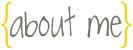


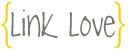





No comments:
Post a Comment